Our Courses Overview
VM Coder offers web designing certification training to students who are interested in building a strong career in the field of IT. The web designing training program provided by VM Coder focuses on equipping students with the necessary skills to create visually appealing and functional websites.
Here's an overview of how VM Coder provides IT-based training in web designing:
1. Comprehensive Curriculum: VM Coder offers a well-structured curriculum that covers various aspects of web designing, including HTML, CSS, JavaScript, responsive design, user experience (UX) principles, and web development frameworks. The training program is designed to provide a solid understanding of web design concepts and technologies.
2. Experienced Instructors: The training is conducted by experienced instructors who have expertise in web designing. These instructors have practical industry experience and are skilled at delivering the course content effectively. They provide valuable insights and guidance to students throughout the training program.
3. Hands-on Projects: VM Coder's training program emphasizes practical learning through hands-on projects. Students get the opportunity to work on real-world design assignments, allowing them to apply their knowledge and develop their design skills. This practical approach helps them build a strong portfolio of work.
4. Design Tools and Technologies: VM Coder ensures that students are familiarized with industry-standard design tools and technologies. They provide training on popular design software such as Adobe Photoshop, Illustrator, and XD. Additionally, students learn about web development frameworks like Bootstrap and WordPress, enabling them to create modern and responsive websites.
5. User Experience (UX) Focus: VM Coder recognizes the importance of user experience in web design. The training program incorporates UX principles and methodologies, teaching students how to create user-friendly and intuitive website interfaces. Understanding UX best practices helps students design websites that meet the needs and expectations of users.
6. Feedback and Critique: VM Coder provides valuable feedback and critique on students' design projects. Instructors offer guidance and suggestions for improvement, helping students refine their design skills and create high-quality website designs. This feedback-oriented approach supports students in their learning journey.
7. Certification: Upon successfully completing the web designing certification training, VM Coder awards students with a certification that validates their skills and knowledge in web design. This certification serves as a testament to their expertise and can enhance their career prospects in the web design industry.
8. Career Assistance: VM Coder provides career assistance services to students, including resume building, interview preparation, and job placement support. They help students prepare for job opportunities in the web design field, ensuring that they have the necessary skills and resources to succeed.
In summary, VM Coder's web designing certification training offers a comprehensive curriculum, hands-on projects, experienced instructors, industry-standard tools and technologies, UX focus, feedback and critique, certification upon completion, and career assistance. By enrolling in this training program, students can develop their web design skills, gain practical experience, and build a strong foundation for a successful career in web designing.
Apply For Training
CURRICULUM & PROJECTS
- Introduction to Web Design:
- Understanding the basics of web design
- Overview of the web design process
- Introduction to HTML, CSS, and JavaScript
- HTML Fundamentals:
- Structure of an HTML document
- HTML tags, elements, and attributes
- Creating headings, paragraphs, lists, and links
- Working with images and multimedia
- CSS Styling:
- Introduction to CSS and its role in web design
- CSS syntax and selectors
- Styling text, colors, backgrounds, and borders
- Working with layouts and positioning
- Responsive Web Design:
- Designing websites for different screen sizes and devices
- Media queries and responsive CSS techniques
- Mobile-first design principles
- Introduction to frameworks like Bootstrap
- Web Graphics and Multimedia:
- Introduction to graphic design for the web
- Optimizing images for the web
- Working with SVG graphics
- Introduction to video and audio embedding
- JavaScript Fundamentals:
- Introduction to JavaScript and its role in web development
- JavaScript syntax, variables, and data types
- Working with functions and events
- Manipulating the Document Object Model (DOM)
- User Experience (UX) Design:
- Understanding user-centered design principles
- Conducting user research and creating personas
- Wireframing and prototyping
- Usability testing and user feedback
- Web Design Tools and Technologies:
- Introduction to design tools like Adobe Photoshop, Sketch, or Figma
- Version control using Git and GitHub
- Introduction to content management systems (CMS)
- Web hosting and domain management basics
- Web Design Project:
- Applying the concepts learned to create a complete website
- Working on real-world design challenges
- Collaborating with other students on a team project
- Presenting and showcasing the final website
- Skill Development: Training programs provided by companies are designed to enhance specific skills required for the job. These programs can help individuals acquire new knowledge, improve existing skills, and stay updated with the latest industry trends.
- Career Advancement: Company-sponsored training often focuses on developing employees' competencies and preparing them for career growth opportunities. By participating in training programs, individuals can enhance their qualifications, increase their value to the company, and potentially open up new avenues for promotion or better job prospects.
- Increased Productivity: Well-structured training programs can improve employees' efficiency and effectiveness in their roles. By equipping individuals with the necessary knowledge and skills, companies can enhance overall productivity, leading to better performance and outcomes for both employees and the organization.
- Standardization and Quality Assurance: Training programs help establish standard procedures and best practices within an organization. By ensuring that employees are trained consistently, companies can maintain quality standards across different teams and departments, leading to better outcomes, customer satisfaction, and overall operational excellence.
- Personal Growth and Confidence: Training programs not only focus on professional skills but also contribute to personal growth. Employees gain confidence, expand their knowledge base, and develop a broader perspective through exposure to new ideas and experiences. This personal growth can have positive effects on both professional and personal aspects of their lives.
Training helps in to grow your career.
Google Reviews Of
VM Coder Technology
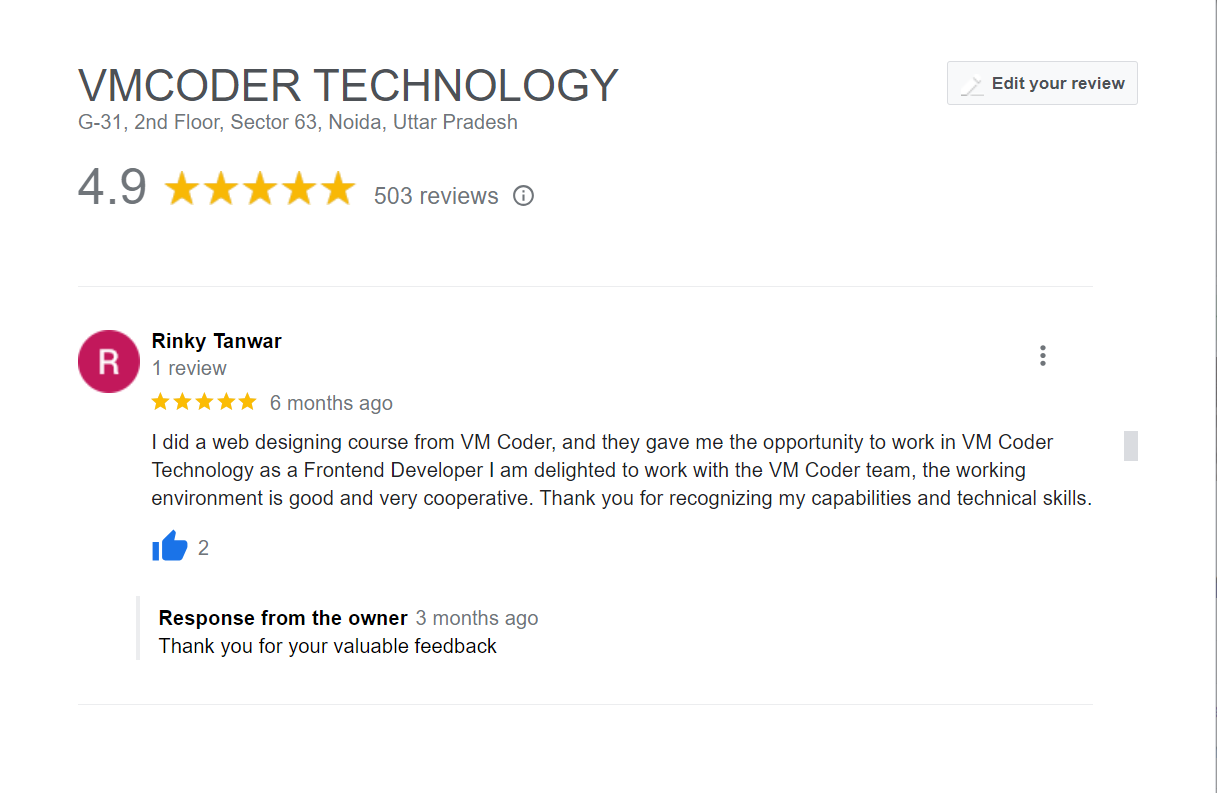
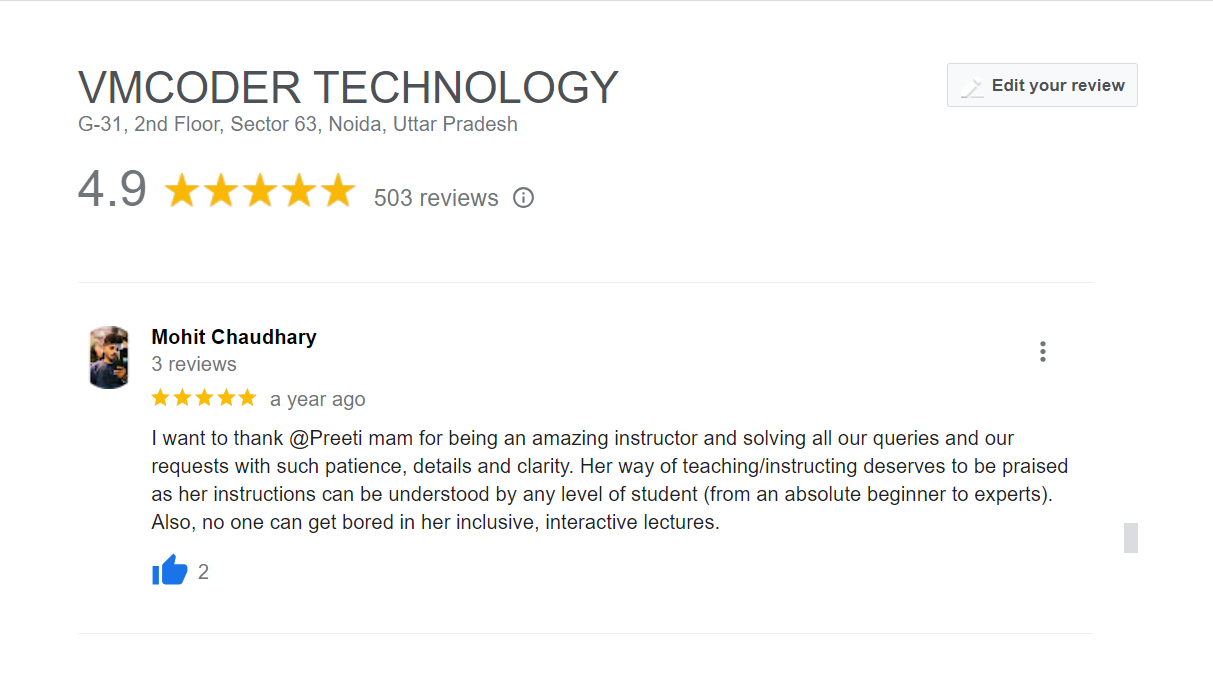
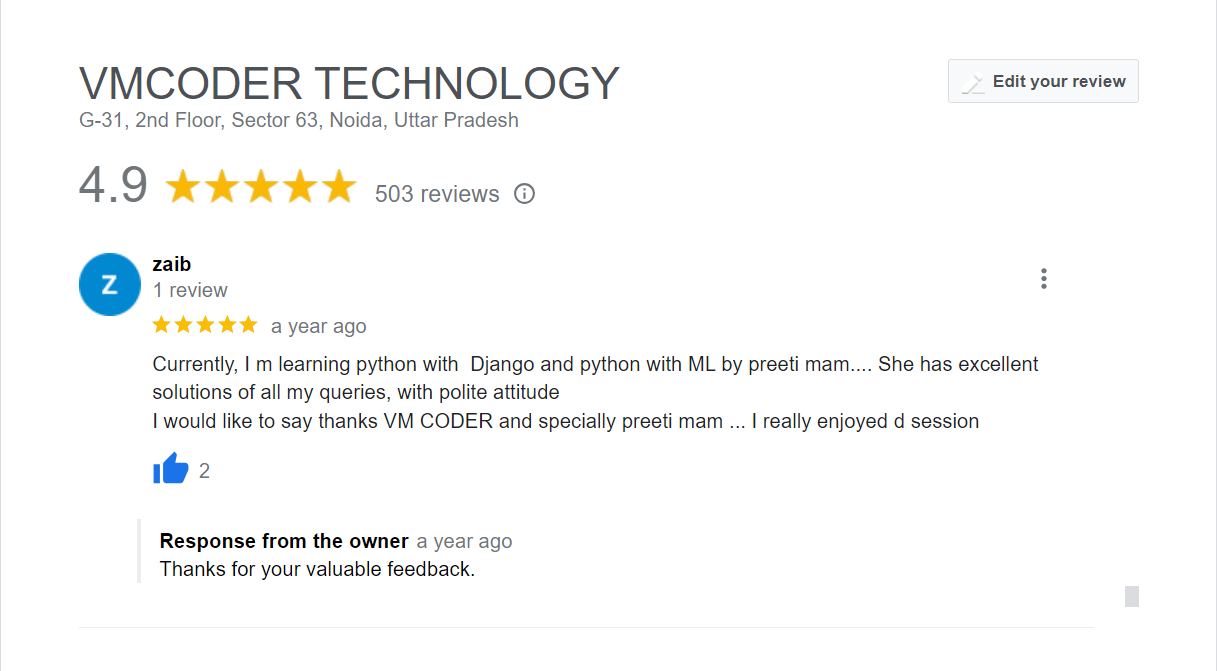
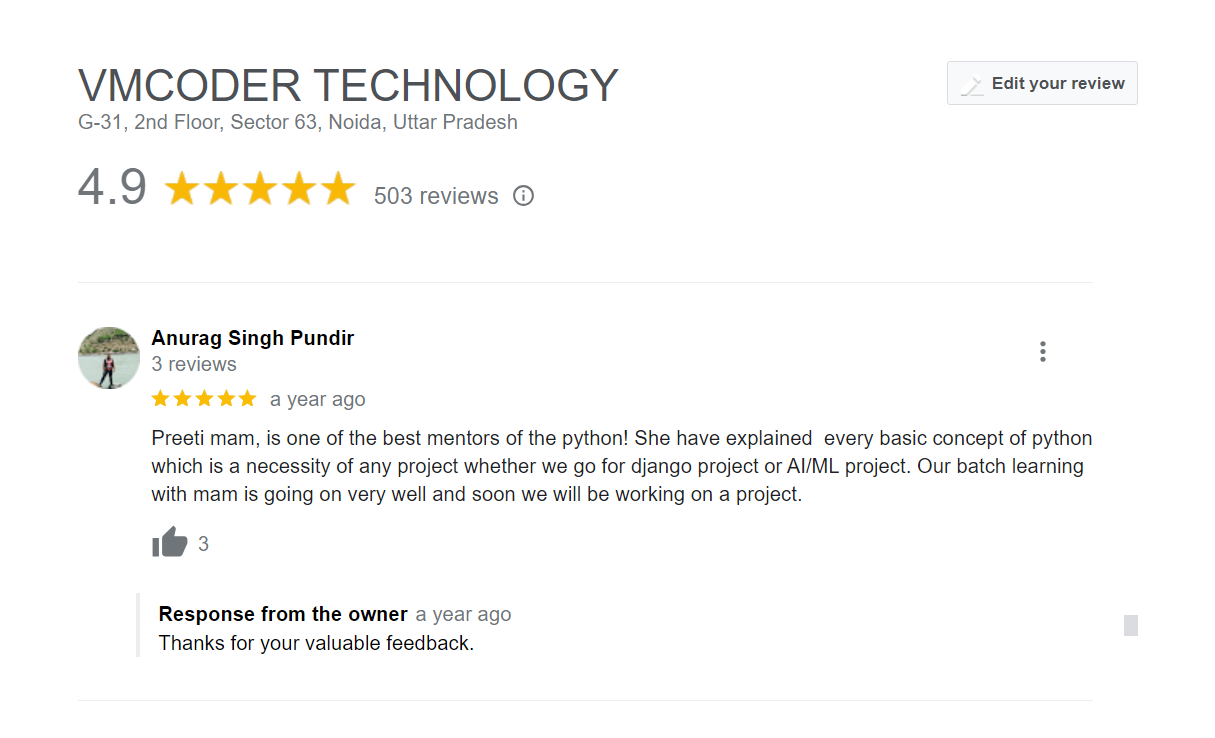
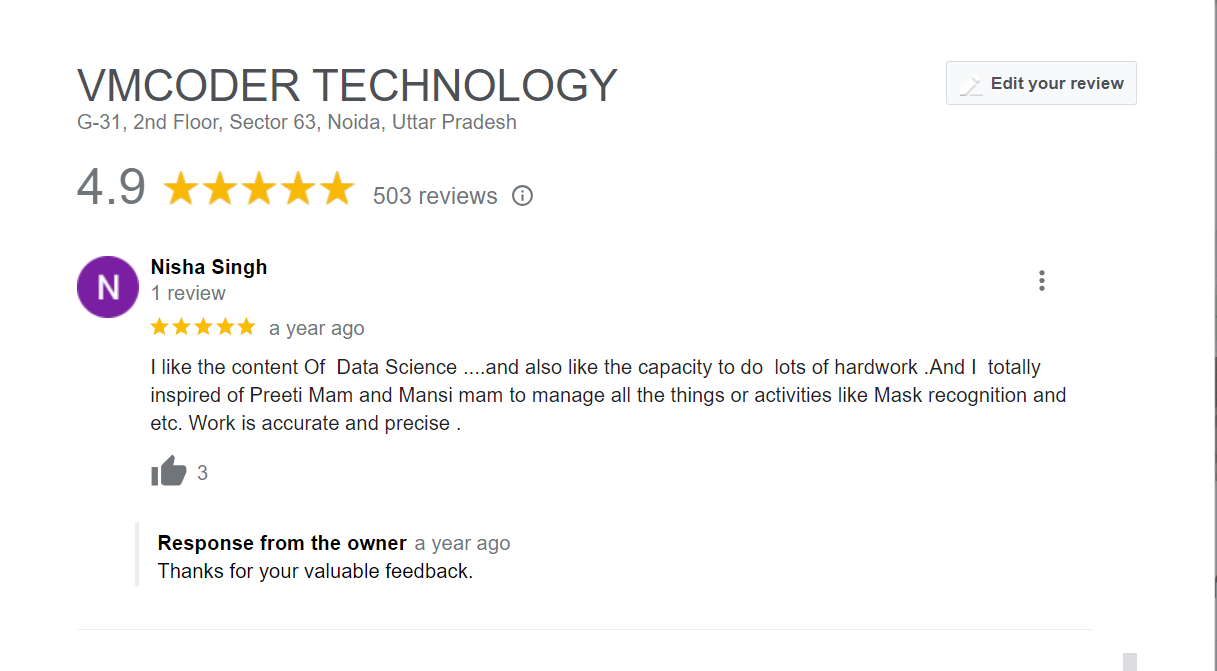
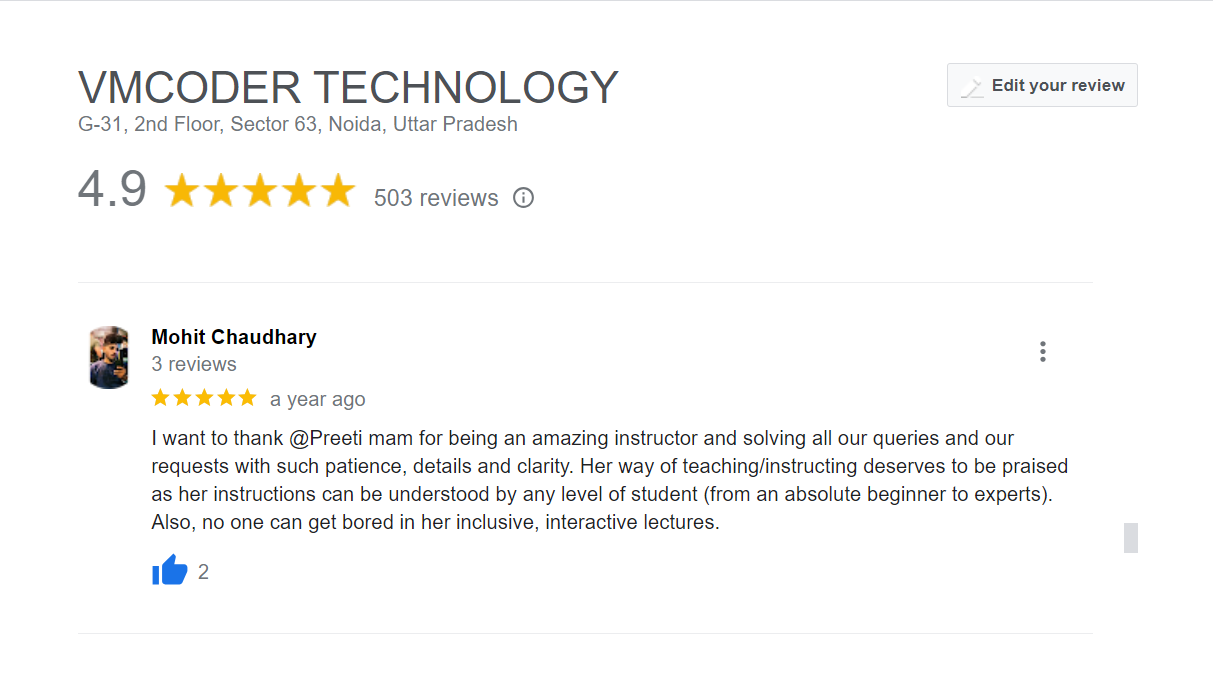
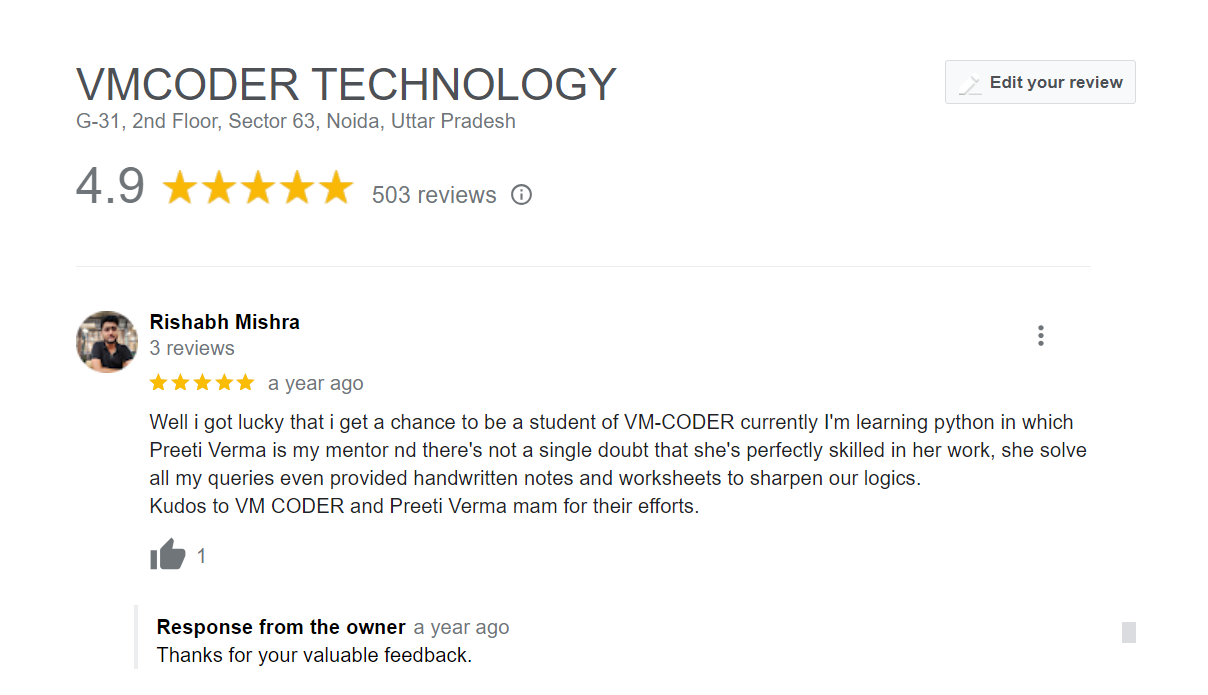
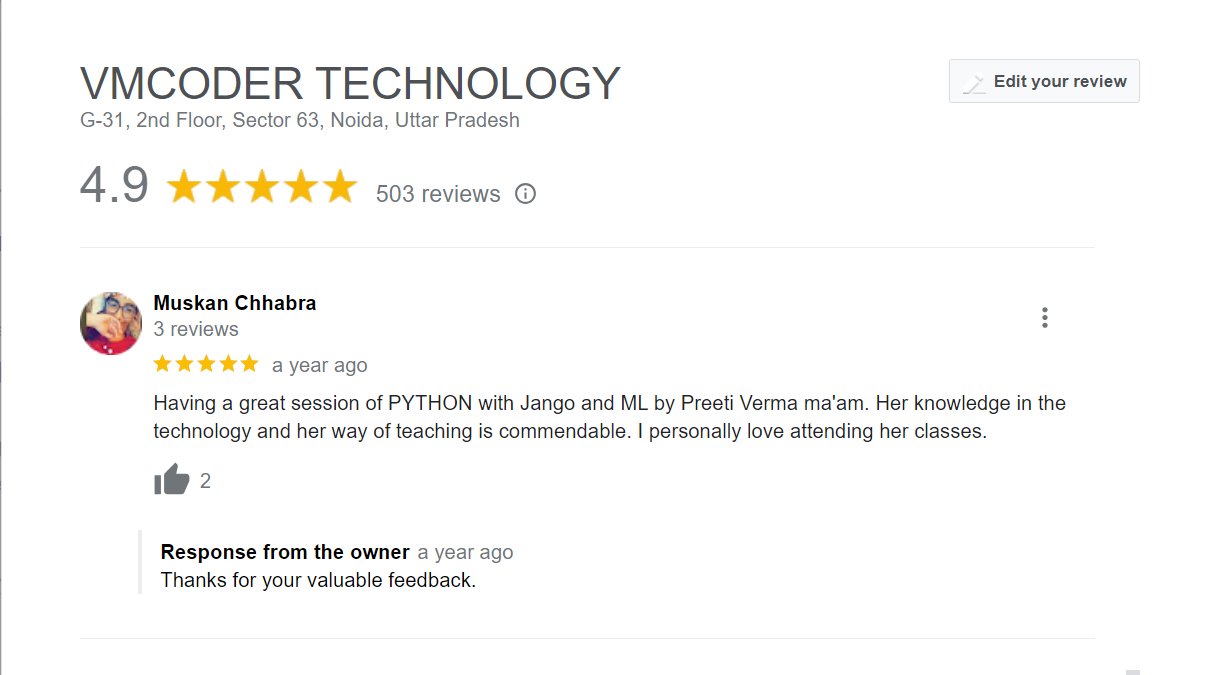
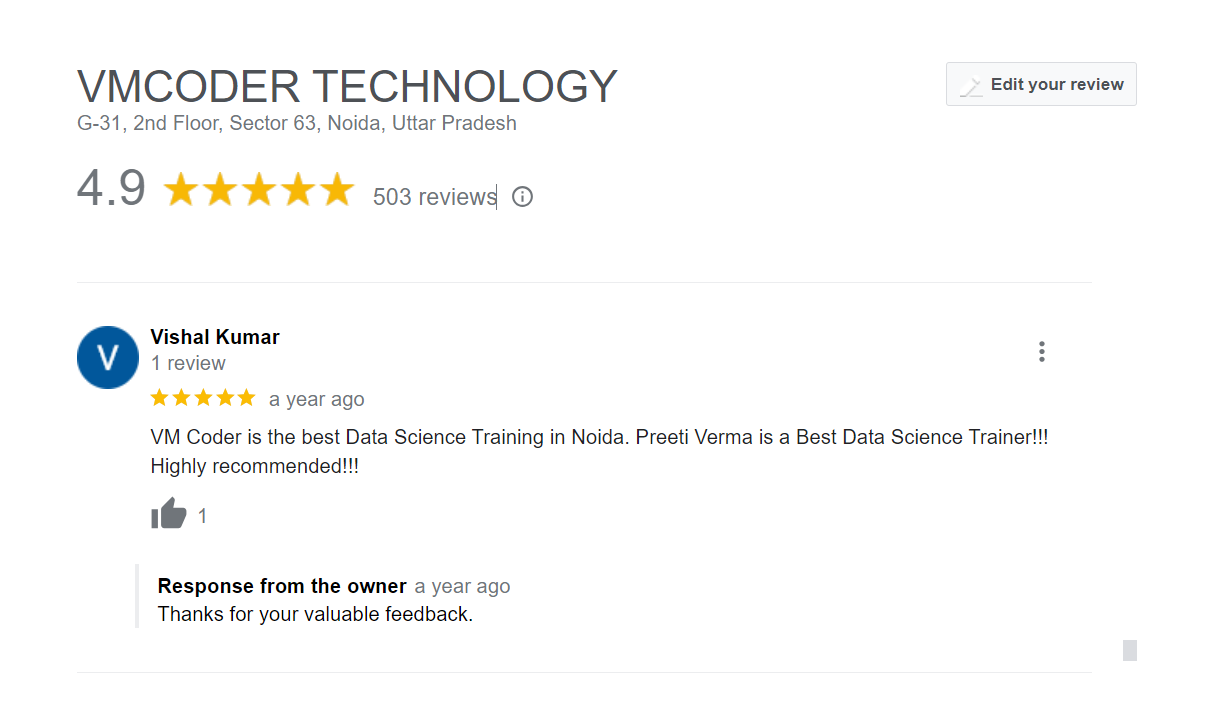
Effective Growth Strategies, Converting Websites & Online Marketing.
Obtain Your Accreditation
Showcase Your Accomplishments

Placement Support

Career Advisor

Mock Interviews
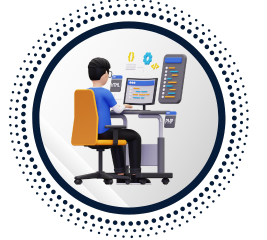
Coding Quiz








 VM Coder provides best training and they also prepare you for interview and now I am working as a Python developer in a IT company with a good salary package.
VM Coder provides best training and they also prepare you for interview and now I am working as a Python developer in a IT company with a good salary package.





